 |
|
|
|
|
Find Desktop makes it easy to retrieve whatever you need! It allows you to dramatically decrease the time needed to find, view and elaborate documents. Find Desktop is integrated with a powerful "full-text" retrieval technology supported by O.C.R. engine. This allows you to search directly in the text, Starting from one word or exact phrase contained in electronic or image documents. Other functions are the mail indexing system, the enhanced scanning functions (with virtual annotation capabilities) as well as the management of the classification fields associated with documents render Find Desktop the fast and economic solution for document management
Find Desktop is equipped of technology "Highlight" that evidences directly on the original document (image file or electronic file) the search results and supports the most common electronic document formats (PDF,Ms. Word, Ms. Excel, etc..) with search capabilities also in ZIP file. Automatic Update functions available
Main Windows
The Find Desktop main windows has been developed respecting the most innovative graphic technologies. The Developers team's target is to present the most user friendly format.
1. Menu
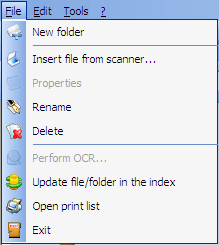 |
The menu placed on the top of this window contains all the software options. The most important functions contained in this menu are represented as icons directly on the toolbar. The "File" menu allows you to add new folders for file storage, to acquire new image file by the scanner and to rename or delete a file. It is also possible to perform an OCR. on the image files. From this menu you can also access the print list. |
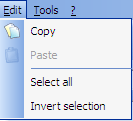 |
The "Edit" menu contains the most used option to manage files and folders. |
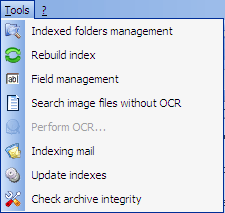 |
The "Tools" menu collects all the archive management options. The first, (index folder management) allows you to manage and choose the pc's folders you want to index. If you want to destroy and rebuild the index, choose the "Rebuild index" options. The "Field management" option allows you to create and manage the database fields that you can use to catalogue your documents. The "Search image file without OCR" tool is used to localize all the image files of the archive which need OCR. You can select one or more files and Start the OCR process. Choose the "Indexing mail" option to select the mail folder you want to index. To update the index select the "update index" option. The "Check archive integrity" option verifies if one or more files included in the index has been deleted or moved from its original location. In this case, you will see the new file location. |
2. Search Bar
In the Search Bar (img.2) you can specify the word or the sentence you want to search in your archive. To Start a search, insert the string and click on the "Search" button. You can choose to perform this search also in the mail by clicking on the mail button or to search for all synononyms.
| AND | Give back all the documents that contain both the specified terms (for ex. Home AND Garage) |
| OR | Give back all the documents that contain at least one of the specified terms (for ex. Casa OR Garage) |
| W/n | Number of word between the first and the second term (replace n with a number) for ex. home W/5 garage give back all the documents where home is 5 word before / after garage |
| ? | Replace a single character in a word |
| * | Replace "n" character in a word (ex. h*e, gives back home, house, etc.) |
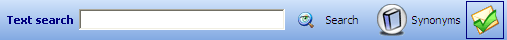 |
ATTENTION!! Pay attention when you delete a folder: remember that Find Desktop works directly on the file system!!!
Minimal requirement for installation
This is the minimal Hardware and Software requirements in order to install Find Desktop
| Processor | 300 Mhz |
| Ram memory | 64 Mb |
| HDD space | 30 Mb (only installation) |
| VGA | 1024x768, mln of colors |
| Monitor | 1024x768, mln of colors |
| O.S. | Microsoft Windows 95,Nt,98,Me,2000,Xp,2003 or above |
| Browser | Internet Explorer 5.0 or later versions |
The setup package of Find Desktop includes the MDAC (Data Access Component) in the 2.5. version. Please verify the compatibility of this MDAC version with other software installed on your pc, before you select the "MDAC installation" option during the Find Desktop setup.
Details and Help
Folder to Index & To Index E-mails | To create a Field & To acquire image files from scanner | To perform OCR and indexation & create virtual annotations | Indexing & Full text and synonym searches | Field searches & Search results | To Create and manage the print list & Image files that need OCR processing | To verify archive integrity
Developers Site
Find Desktop Standard $80.00
$80.00 ![]() Secure Payment Options |
Find File Desktop Professional
Secure Payment Options |
Find File Desktop Professional
Special! Free Choice of Complete Excel Training Course or Excel Add-ins Collection on all purchases totaling over $70.00. ALL purchases totaling over $144.00 gets you BOTH! Send payment proof to [email protected] 31 days after purchase date.
Instant Download and Money Back Guarantee on Most Software
Excel Trader Package Technical Analysis in Excel With $139.00 of FREE software!
Microsoft � and Microsoft Excel � are registered trademarks of Microsoft Corporation. OzGrid is in no way associated with Microsoft
Some of our more popular products are below...
Convert Excel Spreadsheets To Webpages | Trading In Excel | Construction Estimators | Finance Templates & Add-ins Bundle | Code-VBA | Smart-VBA | Print-VBA | Excel Data Manipulation & Analysis | Convert MS Office Applications To...... | Analyzer Excel | Downloader Excel
| MSSQL Migration
Toolkit |
Monte Carlo Add-in |
Excel
Costing Templates