 |
| Javascript DHTML Drop Down Menu Powered by dhtml-menu-builder.com |
Click on one of the following links to learn more about ActiveData For Excel's extensive feature set.
ActiveData for Excel enables you to easily analyze your data and provides new levels of control over your information from within the familiar Microsoft Excel environment.
Powerful data analysis features let you merge, match and compare sheets; query, tag and select rows; sort, summarize, sub-total, split, sample, stratify; analyze duplicates (de-dupe) and detect gaps in sequenced items such as check (cheque) and invoice numbers; perform top and bottom performance analysis.
Manage your workbooks. Create indexed table of contents sheets for all of your workbooks. Search and replace across all of your workbooks. Instantly switch to any worksheet using our built-in sheet navigator. Automatically open any number of workbooks on Excel Start up.
Manage your files. Analyze the contents of any directory (local or network) by presenting the file and folder listings in a spreadsheet format, complete with hyperlinks. Isolate your disk-hungry folders by finding out which folders (directories) are consuming the most space.
Control your selections. Use the Selection Navigator to effect precise control over your Excel selection.

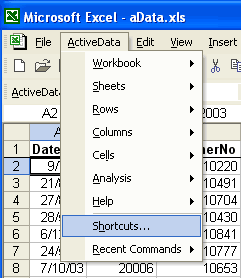
Microsoft � and Microsoft Excel � are registered trademarks of Microsoft Corporation. OzGrid is in no way associated with Microsoft