 |
|
|
|
|
The indexing process allows textual searches in the archive. On the first Start , it's necessary to specify which folders Find Desktop must index. To do this, select the icon or use the menu item "Tools" -> "Indexed folder management". The windows shown below appears:
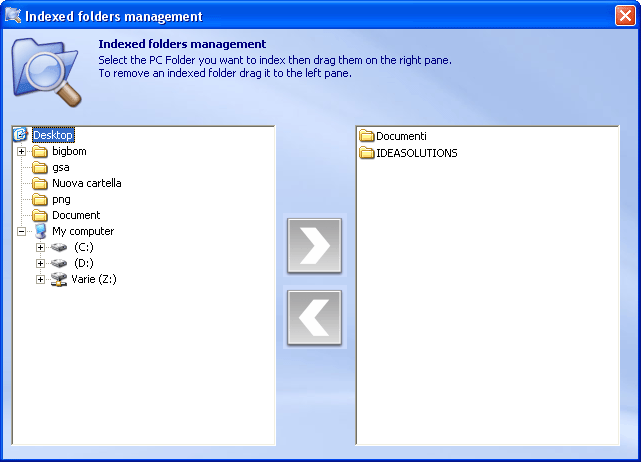 |
On the left panel there is the Treeview with all the PC folders. On the right panel are the indexed folders. To add a new folder, the user can drag&drop it from the left to the right panel or he can select the folder and use the icon . To exclude a folder from the list of indexed folders, select it and drag or use the icon . Original files and folders will not be modified after the indexing process. To index a LAN share, connect a Network Drive and add it to the indexed folder. If a previously indexed network drive is no longer available, Find Desktop will automatically exclude it from the indexed folders.
To Index e-mails
Find Desktop has a tool that allows you to index e-mail databases. This feature makes it possible to perform searches in the e-mail and also in the attachment files. To activate the mail index, select the option from the "Tools" menu and select the mail folder you want to index.
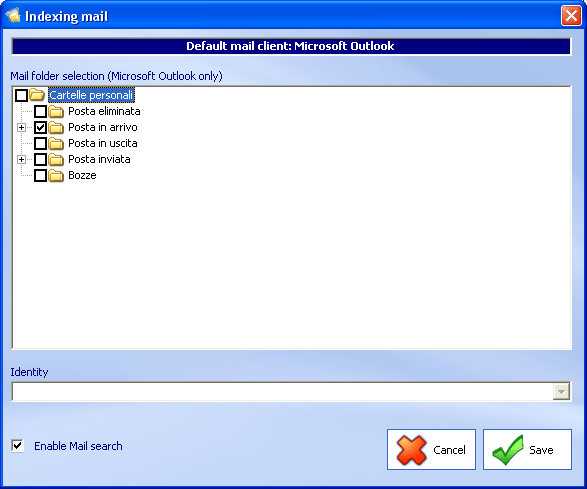 |
In this window you can find all the default mail client folders. To index a folder, select it and click on Save. It is possible to interact with Outlook, Outlook Express and Eudora. If you have more than one identity, select an identity before you click on save.
During the indexing process, Outlook may ask you to grant the access to the database: grant the access at least for 5 min.
Details and Help: Folder to Index & To Index E-mails | To create a Field & To acquire image files from scanner | To perform OCR and indexation & create virtual annotations | Indexing & Full text and synonym searches | Field searches & Search results | To Create and manage the print list & Image files that need OCR processing | To verify archive integrity
Find Files Desktop Start | Developers Site
Find Desktop Standard $80.00
$80.00 ![]() Secure Payment Options |
Find File Desktop Professional
Secure Payment Options |
Find File Desktop Professional
Special! Free Choice of Complete Excel Training Course or Excel Add-ins Collection on all purchases totaling over $70.00. ALL purchases totaling over $144.00 gets you BOTH! Send payment proof to [email protected] 31 days after purchase date.
Instant Download and Money Back Guarantee on Most Software
Excel Trader Package Technical Analysis in Excel With $139.00 of FREE software!
Microsoft � and Microsoft Excel � are registered trademarks of Microsoft Corporation. OzGrid is in no way associated with Microsoft
Some of our more popular products are below...
Convert Excel Spreadsheets To Webpages | Trading In Excel | Construction Estimators | Finance Templates & Add-ins Bundle | Code-VBA | Smart-VBA | Print-VBA | Excel Data Manipulation & Analysis | Convert MS Office Applications To...... | Analyzer Excel | Downloader Excel
| MSSQL Migration
Toolkit |
Monte Carlo Add-in |
Excel
Costing Templates