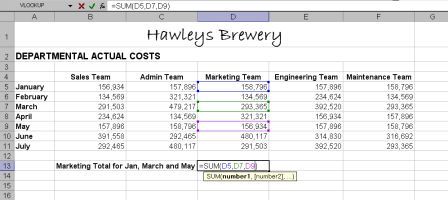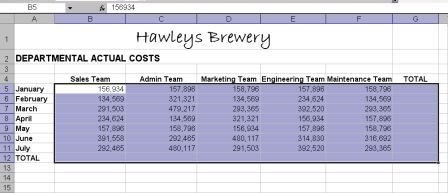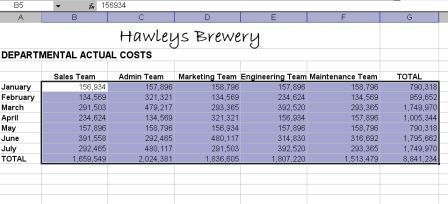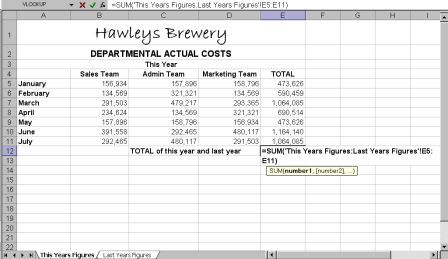AutoSum Tips 2
Excel Autosum on a Table Range
Excel's AutoSum Function.
Following are a few handy tips that you can use with AutoSum.
Using Ctrl to Mark Cells
If you wish to change the range that the AutoSum is going to add, just highlight the range you want with your mouse. If you want to add up a non-contiguous range, or cells that are not joined together, click the AutoSum tool in the cell where you want the result of your formula and then click in the first cell you wish to add. Hold down your Ctrl key and click in all other cells you wish to add up. Typing in a comma also works just as efficiently as well.
Using AutoSum to Add a Range in a Table
Another neat variation of the AutoSum is that you can add numbers in a table. All you need to do is highlight the numbers in the columns/rows in the table you wish to add, and also highlight an extra column/row to place the totals in.
Once you have highlighted the area you wish to add, simply click the AutoSum tool on your toolbar and the totals will instantly be placed in the blank column/row.
Using AutoSum to Add a Range from a Different Worksheet
You can easily use AutoSum to add up the same range in different worksheets. Again, click in the cell you want the result of your addition in, then holding down the Shift key, click on the next worksheet that you wish to include in your calculation and highlight the range to be used, then click Enter.
One thing to note here however, is that if you insert a worksheet in the middle of the range that you have told the AutoSum to add, then the same range on that worksheet will be included in your sum. Xannonce
See also: Index to Excel VBA Code and Index to Excel Freebies and Lesson 1 - Excel Fundamentals and Index to how to… providing a range of solutions and Index to new resources and reference sheets
See also:
| AutoComplete for Data Validation List |
| Excel AutoFilter |
| Excel AutoFilters Custom Option |
| Excel AutoSum |
| Excel Autosum. Sum up Values in Excel Automatically |
Click here to visit our Free 24/7 Excel/VBA Help Forum where there are thousands of posts you can get information from, or you can join the Forum and post your own questions.