 |
| Javascript DHTML Drop Down Menu Powered by dhtml-menu-builder.com |
Arrange Columns: Format, rename, configure, move, split, delete or hide columns.
Add Calculated Columns: Create a new calculated column by using ActiveData�s formula interface.
Columns/Split Columns: Take a column of data and separate the parts you want into new columns. Separate numeric data from the left, right or middle, or split text columns by looking for delimiters such as spaces or commas.
Column Properties: Provides the meta-data on the column you specify. The name, type, decimals and formula are listed for each row in the column.
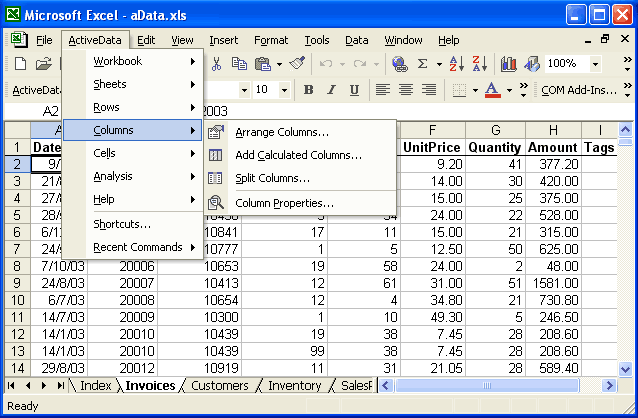 |
- Workbook Features
Who Use Active Data? - Worksheet Features
- Row Based Features
- Column Based Features
- Cell Based Features
- Data Analysis Features
- Other Features
Microsoft � and Microsoft Excel � are registered trademarks of Microsoft Corporation. OzGrid is in no way associated with Microsoft
FREE Excel Help