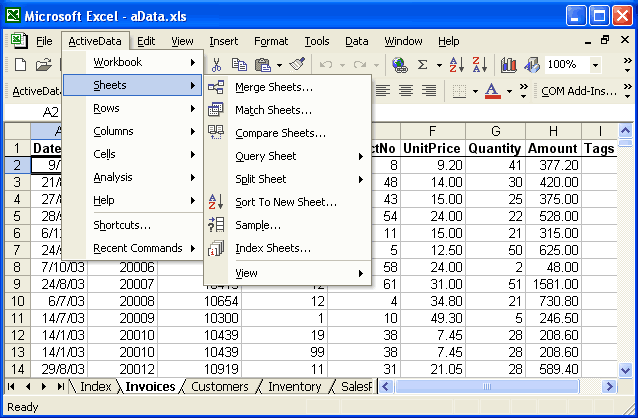Merge Sheets: Take information from separate sheets and bring them together based on a key column to provide you with a new look in an existing sheet or in a whole new sheet.
Match Sheets: Extract data by matching against ranges in other worksheets.
Compare Sheets: Compare two sheets with a common key and then generate totals and counts for selected columns.
Query Sheet: Extract records by querying by formula, using any combination of Excel formulas. Query by date, number or character string and post them to a new sheet or append them to the current sheet.
Split Sheet: Split a sheet apart by specifying the group you want to isolate and analyze. You also have the ability to split your information out by date (by week, day, month, or day of the week).
Sort to New Sheet: Sort your data by up to 6 groups � three more than Excel itself! -- and then select the columns you want to carry over into either a new sheet or appended to the sheet you�re working on.
Sample: Randomly sample a specified number of rows within a range.
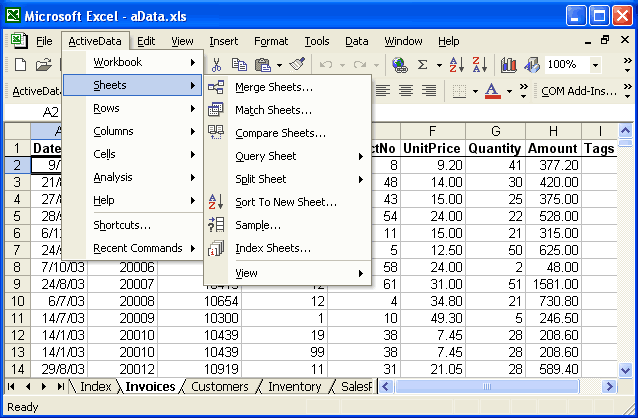 |
Active-Data for Excel Start
Download Active Data For Excel Demo