 |
|
|
|
|
The File Menu
Open Database - Opens an existing MS Access database.
Recent Databases - Stores a list of the most recent databases that you have opened for easy one-click access to them.
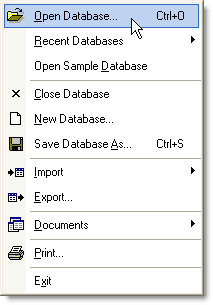
Open Sample Database - Opens the sample database supplied with ActiveData
For Office. This database contains sample tables that can be used to experiment
with ActiveData For Office.
Close Database - Closes the currently opened database.
New Database - Create a new, blank/empty database.
Save Database As - Saves the database to a different location.
Import - Import
data from a
variety of popular data file formats.
Export - Export data to a variety of popular data file formats.
Documents -
Document
your work by attaching MS Office
documents, web pages or just about any other type of document.
Print - Print the current database table.
Exit - Close the ActiveData For Office program.
The Edit Menu
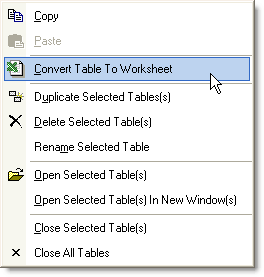
Copy/Paste - Copy and paste information between ActiveData For Office and
other applications like Word or Excel.
Convert Table To Worksheet - Convert the currently opened table to an
Excel worksheet.
Duplicate Selected Tables - Duplicate (make copies of) the tables
selected in the table list at left.
Delete Selected Tables - Delete (permanently remove) the tables selected
in the table list at left.
Rename Selected Table - Rename the table currently selected in the table
list.
Open Selected Tables - Open all of the selected table list items.
Open Tables In New Windows - Open all of the selected table list items in
new windows.
Close Selected Tables - Close all items selected in the table list.
Close All Tables - Close all open tables.
The Help MenuHelp - Displays the ActiveData For Office Help File system.
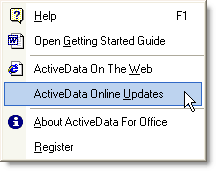
Open Getting Start ed Guide - Opens the Getting Start ed Guide in a Word
window within ActiveData For Office. The Getting Start ed Guide is a quick way to
learn how to use ActiveData For Office.
ActiveData For Office On The Web - Show the ActiveData For Office web
page in a browser window within ActiveData For Office.
ActiveData For Office Online Updates - Look for and download updates for
ActiveData For Office.
About ActiveData For Office - Shows you the registration status and
version of your copy of ActiveData For Office.
The Tables Menu
The Columns Menu
The Analysis Menu
The Tools Menu
The Import Menu
The Document Menu
Special! Free Choice of Complete Excel Training Course OR Excel Add-ins Collection on all purchases totaling over $70.00. ALL purchases totaling over $150.00 gets you BOTH! Purchases MUST be made via this site, or by following THIS LINK Send payment proof to [email protected] 31 days after purchase date.
Instant Download and Money Back Guarantee on Most Software
Excel Trader Package Technical Analysis in Excel With $139.00 of FREE software!
Microsoft � and Microsoft Excel � are registered trademarks of Microsoft Corporation. OzGrid is in no way associated with Microsoft