 30 Day Money Back Guarantee Excel 97 through to 2003 Compatible. Payment Problems/Options SAVE by buying as part of a Add-ins collection
30 Day Money Back Guarantee Excel 97 through to 2003 Compatible. Payment Problems/Options SAVE by buying as part of a Add-ins collection
BUY | Excel Named Range Add-in Manager Start
This Excel Add-in will allow you to easily and quickly create and manage all Excel named ranges and constants. You can delete all redundant or broken names, create named constants, dynamic named ranges (ideal for charts and Pivot tables), create Worksheet level names, consecutive named ranges and more.
If you work with Microsoft Excel � Spreadsheets you are no doubt aware of the benefits of using named ranges as opposed to range addresses. For example =SUM(Year_2005_Figures) is much better than =SUM($A$2:$D$5000). The use of named ranges also means you can get to the named ranges very quickly and easily. Unfortunately most Excel users don't get past using named ranges in this manner and realize their full potential.
With the Excel Named Range Manager you will be able to realize the full potential of named ranges.
All feature are extremely easy to use. No help file like a phone book, just to-the-point explanations. The code behind the Excel Add-in will guide you through any steps.
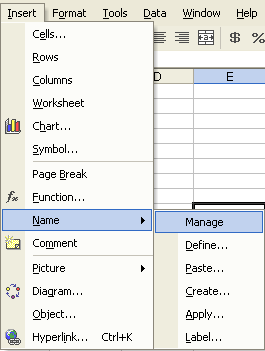
30 Day Money Back Guarantee On All Excel Add-ins! Big Discount for Unlimited License
You will be able to download your Excel Add-in immediately after ordering.
Excel Named Range Add-in Manager Start
Excel Named Range Manager  30 Day Money Back Guarantee Excel 97 through to 2003 Compatible. Payment Problems/Options SAVE by buying as part of a Add-ins collection
30 Day Money Back Guarantee Excel 97 through to 2003 Compatible. Payment Problems/Options SAVE by buying as part of a Add-ins collection
| Order Type: | |
See Also: Excel Duplication Manager Add-in | Excel Formula Manager Add-in | Excel Number Manager Add-in | Excel Text Manager | Excel OzGrid Plus Add-in | Excel Time Sheet | Excel Time Wage and Pay book