 30 Day Money Back Guarantee Excel 97 through to 2003 Compatible. Payment Problems/Options SAVE by buying as part of a Add-ins collection
30 Day Money Back Guarantee Excel 97 through to 2003 Compatible. Payment Problems/Options SAVE by buying as part of a Add-ins collection
BUY | Excel Named Range Add-in Manager Start
This feature is a real time saver. There are times when it makes perfect sense to name related ranges with consecutive names. For example, you might have four separate ranges on the one Worksheet that represent each quarter of the year. After selecting the ranges, simply type the name quarter, click Create Names and you instantly get 4 named ranges, Quarter, Quarter2, Quarter3 and Quarter4. Or perhaps you have 52 ranges that represent the Weeks of the year. To do this manually would take quite a while, with the Name Manager it can be done in minutes!
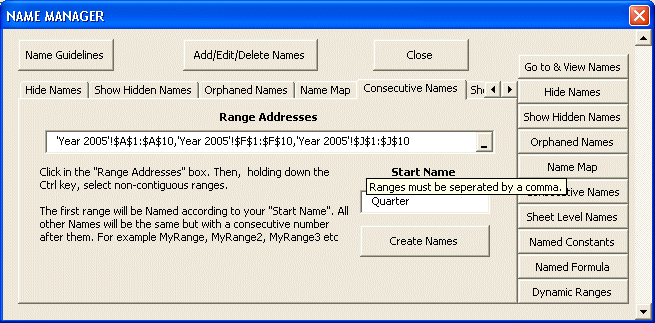
30 Day Money Back Guarantee On All Excel Add-ins! Big Discount for Unlimited License
You will be able to download your Excel Add-in immediately after ordering.
Excel Named Range Add-in Manager Start
Excel Named Range Manager  30 Day Money Back Guarantee Excel 97 through to 2003 Compatible. Payment Problems/Options SAVE by buying as part of a Add-ins collection
30 Day Money Back Guarantee Excel 97 through to 2003 Compatible. Payment Problems/Options SAVE by buying as part of a Add-ins collection
| Order Type: | |
See Also: Excel Duplication Manager Add-in | Excel Formula Manager Add-in | Excel Number Manager Add-in | Excel Text Manager | Excel OzGrid Plus Add-in | Excel Time Sheet | Excel Time Wage and Pay book