 |
|
|
| Software Search, Categories and Specials |
Similar Products Compare Excel Compare Excel Workbooks Compare Excel Files Compare Spreadsheets For Excel Compare Suite |
|
|
| Buy Today, send us your order ID, and claim over $70.00 worth of FREE software |
|---|
Deals with plain text, binary, office documents, such as MS Office files (.doc and .xls), Adobe Acrobat documents (.pdf), Web Pages (.htm).
File Comparison:
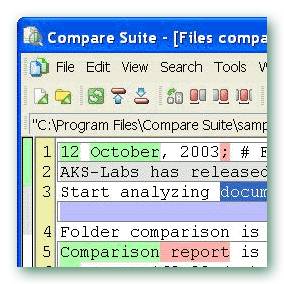
File Comparison feature of Compare Suite enables you to compare text files.
Start analyzing documents using comparison function. The result for file comparison is a text of compared files with highlighted changes. Using Compare Suite you can freely compare plain text files, binary and some popular office file formats, MS Word (.doc), MS Excel (.xls), Web-pages (.htm and .html) files, and Adobe Acrobat (.pdf) files.
Compare Suite provides you with effective mean to find changed, deleted, new words or whole lines in any document.
Ready to use solutions:
Compare HTML Web pages as a text or compare web pages as a .htm files with a set of html tags
Compare Suite allows to compare:
- Plain text files
- MS Office Files (.doc and .xls)
- Adobe Acrobat Files (.pdf)
- Web Pages (.htm files)
- Binary Files (.exe, .com, .dll, .sys, .cpl, .ocx, .bin)
Comparison of plaint text files is most simple and uses common idea.
Comparison of MS Office, Acrobat files and web-pages involves Add-ins that convert source format to easy readable one. Then Compare Suite runs the same comparison principle as for plain text files.
Running
Follow tree easy steps to compare two files.
1) Select "New File Comparison" command in "File" menu
2) Specify files to compare on both - left and right panel.

You should click Open button (see above) and select necessary file
3) Click Compare Button to run comparison.
to run comparison.
Compare Suite analyzes file and file structure and highlights modification.
Compare Suite uses some specific color scheme for file comparison.
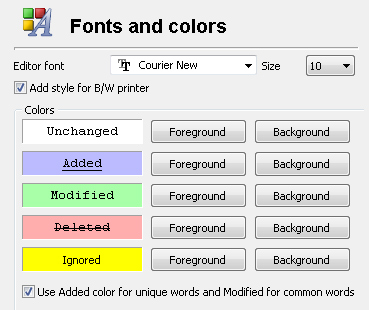
Contains information about how Compare Suite should highlight found changes. You can specify different color schemes for added, deleted or modified symbols.
Please note, that we created navigation panels (that you can see on the left side of file comparison window).
Each panel contains line numbers and color map that will help you to navigate though comparison results.
Status Bar contains information about comparison results.
First cell of status bar contains current cursor position information.
The comparison details follows. You have information about number of added changes, modifications or deleted characters.
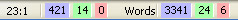
Status Bar uses file color scheme . That you can freely change.
Ignore Case - whether to ignore case difference, if checked Compare Suite will find no difference between "Word" and "word"
Ignore Line End Symbols - some text editors may add one more end line character, but you as a user will see no difference. If it is not important for you now find difference in end line symbols the check this option.
Spaces Ignorance - it is a set of options that enables you to customize Compare Suite in a way you think it should to work. Whether it should ignore leading, trailing spaces, blanks inside the line.
 <<Click to see price
<<Click to see price Instant Download and Money Back Guarantee on Most Software
Excel Trader Package Technical Analysis in Excel With $139.00 of FREE software!
Microsoft � and Microsoft Excel � are registered trademarks of Microsoft Corporation. OzGrid is in no way associated with Microsoft
GIVE YOURSELF OR YOUR COMPANY 24/7 MICROSOFT EXCEL SUPPORT & QUESTIONS