|
|
Also see our huge range of Charting Software . Got a Excel Chart question? Use our FREE Excel Help
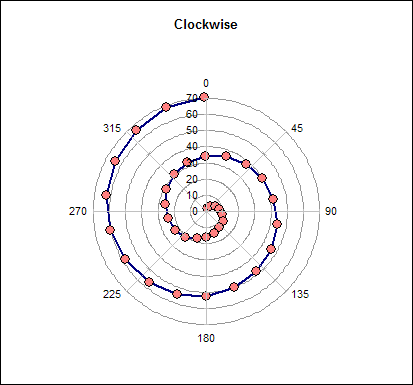
The polar plot is created using the Radar chart. This particular example
requires 2 data series in order to generate the spiral effect.
The angle and distance data is stored in a table with a named range. The radar chart
has a point of each of the 360 degrees. Which points are plotted is determined by
using a VLOOKUP
function. For angles that are not contained within the data table the effect of
the plot can be altered by charting either a zero or a #N/A.
In the Example workbook
is a sheet containing data in order to build the following example.
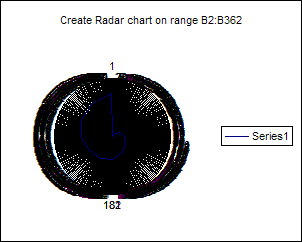
Clear the Category labels from the chart
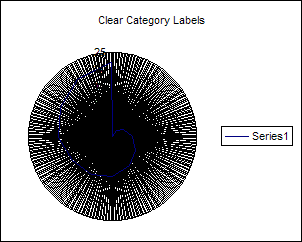
Remove all the lines by formatting the axis and setting the Line to None.
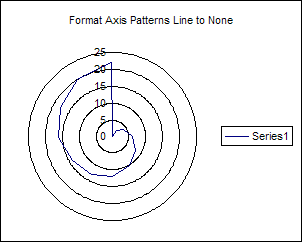
To construct the angle axis use a dummy data series. Add the information in range F2:F9 to the chart.
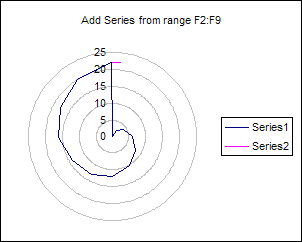
Move the dummy data series to the secondary axis.
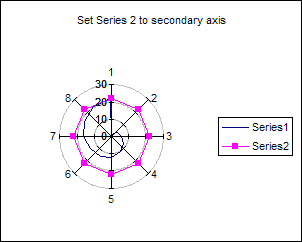
You can set the Line pattern to None on the dummy series to make in invisible. Set the secondary axis category labels to the range E2:E9
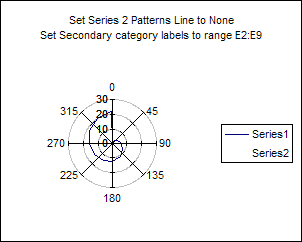
Remove the legend and format the secondary axis as requried.
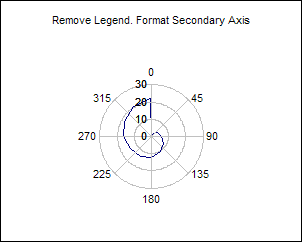
Depending
on the plot you may wish to set the final points line style to None in order to
remove the connecting line back to the zero.
To do this select the series and then use the right arrow to cycle through the points
in the series. On the last points format the line to None.
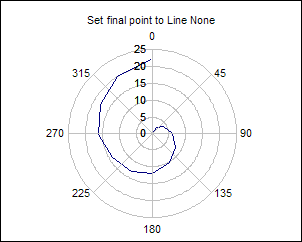
Example Plots
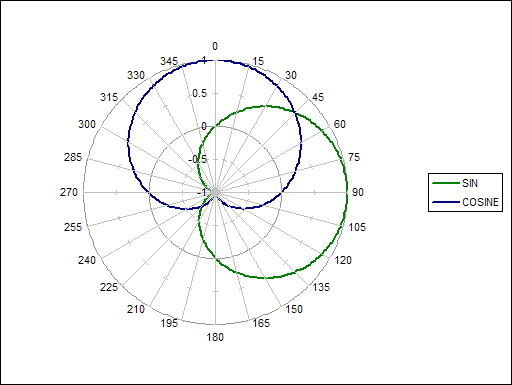
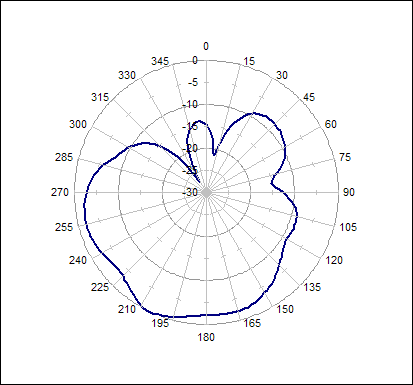
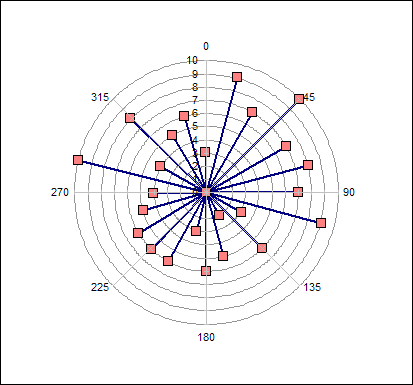
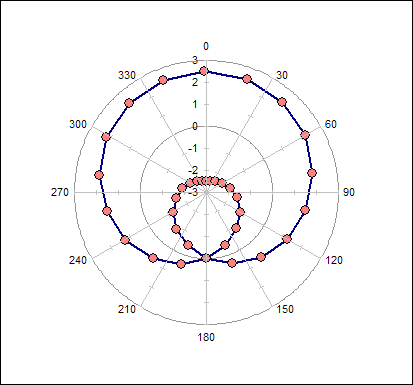
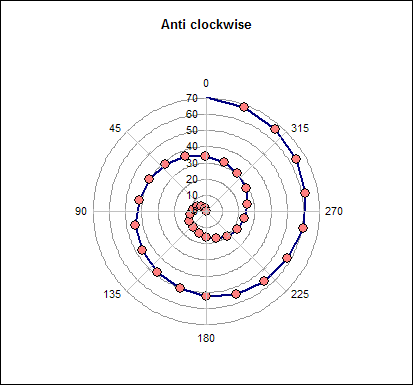
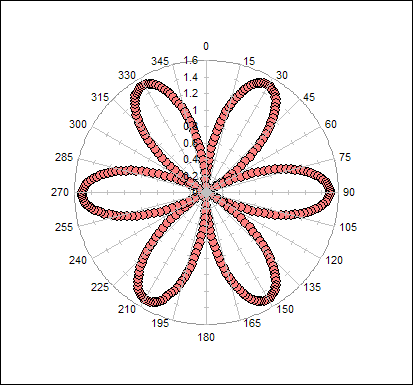
You can also use the filled radar plot
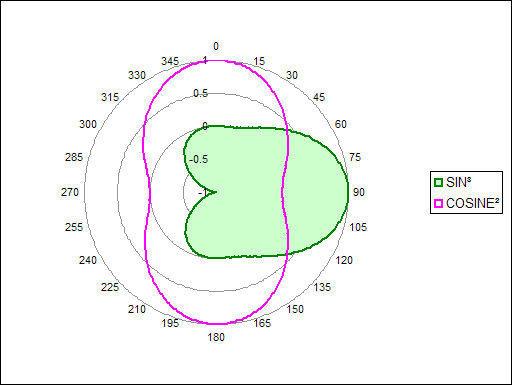
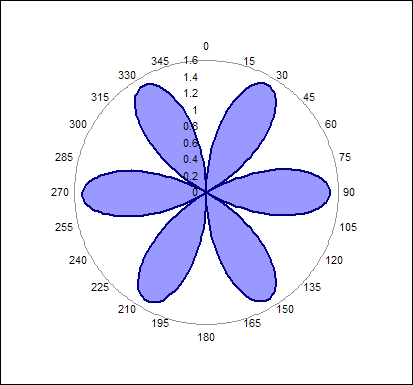
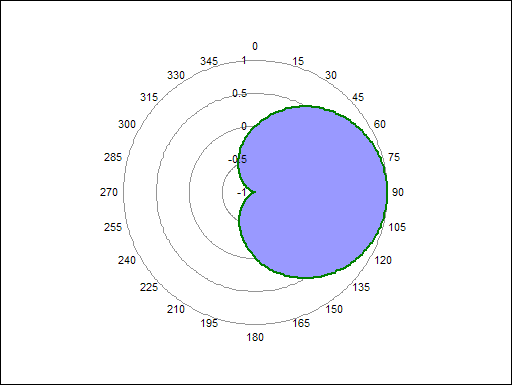
Download Example workbook with data and formula
Back to Excel Charts Index
Excel Dashboard Reports & Excel Dashboard Charts 50% Off Become an ExcelUser Affiliate & Earn Money
Special! Free Choice of Complete Excel Training Course OR Excel Add-ins Collection on all purchases totaling over $64.00. ALL purchases totaling over $150.00 gets you BOTH! Purchases MUST be made via this site. Send payment proof to [email protected] 31 days after purchase date.
Instant Download and Money Back Guarantee on Most Software
Excel Trader Package Technical Analysis in Excel With $139.00 of FREE software!
Microsoft � and Microsoft Excel � are registered trademarks of Microsoft Corporation. OzGrid is in no way associated with Microsoft
Some of our more popular products are below...
Convert Excel Spreadsheets To Webpages | Trading In Excel | Construction Estimators | Finance Templates & Add-ins Bundle | Code-VBA | Smart-VBA | Print-VBA | Excel Data Manipulation & Analysis | Convert MS Office Applications To...... | Analyzer Excel | Downloader Excel
| MSSQL Migration
Toolkit |
Monte Carlo Add-in |
Excel
Costing Templates