 |
|
|
|
|
Please excuse grammar, text by non-English speaker.
CZ Document To Text COM is a COM component/object designed to assist you, the developer, to quickly add a document conversion utility to your application. It can be called from VB, VC, DELPHI, you can use it to convert doc to text, html to text and rtf to text! you can convert a lot of word on the fly to text files once time! saving your time!
CZ Document To Text COM is a COM component/object designed to assist you, the developer, to quickly add a document conversion utility to your application. It can be called from VB, VC, DELPHI, and can watch source file folder and convert new uploading ms word, rtf or html documents to text files automatically. You can use it to convert word to text, doc to text, html to text and rtf to text! you can convert a lot of word on the fly to text files once time! saving your time!
Furthermore, we provide some VB and DELPHI examples. Although you may not be using Visual Basic and DELPHI, the approach for all development environments will be similar.
A. batch convert word to text, doc to text, html to text and rtf to
text files quickly.
B. support more output text file formats (text file, text file with line break,
Ms-dos text file, Ms-dos text file with line break, unicode text file, Save Text
with source character).
C. support COM interface and command line arguments.
D. can watch source file folder and convert new uploading ms word doc, rtf or html
documents to text files automatically. While your user upload word documents to
your website, then this folder watcher can automatically convert them into text
format.
E. can add the files in subfolders to convert.
F. supports drag files and folders from your desktop.
G. can create run log file.
1.You will need a Pentium 150 PC or higher, 16MB RAM or more.
2.The operating system should be Windows 95, Windows 98, Windows 2000, Windows NT
4.0, or Windows ME and above.
3.Of course, you must install Microsoft Word 95 or higher for windows
What's New In CZ Document To Text COM?
Release CZ Document To Text COM v2.0 build040402, support more output text file formats (text file, text file with line break, Ms-dos text file, Ms-dos text file with line break, unicode text file, Save Text with source character), and update command line and com interface.
Release CZ Document To Text COM V2.0 Build030605, add folder watcher that watch source file path and convert new uploading ms word doc, rtf or html documents to text files automatically. While your user upload word documents to your website, then this folder watcher can automatically convert them into text format.
Release CZ Document To Text COM V1.0 Build020904,have following
function:
A. batch convert word to text, doc to text, html to text and rtf to text files quickly.
B. preserves original document layout, include images and tables.
C. support COM interface and command line arguments.
D. can add the files in subfolders to convert.
E. supports drag files and folders from your desktop.
F. can create run log file.
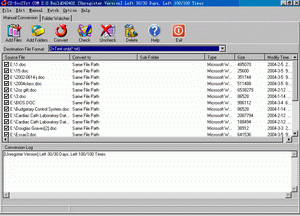
|
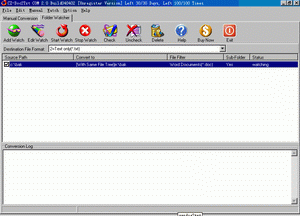
|
| Manual Convert | Folder Watcher |
Can CZ Document To Text COM support ASP?
No, CZ Document To Text COM do not support ASP, but you can use the folder watcher
function that can convert new files in source file path to dest file path while
new files are copied to source file path, so you can use this function to convert
your word documents that are uploaded to the website to text files.
How does "Manual Convert" work?
Please click "Manual Convert" tab sheet, you can simply press the "add files"
button, then select the files to batch conversion list with ctrl or shift key, or
click the "add folders" button to select the file folder. finally press the "convert"
button, in a short time you will have finished conversion!
How does "Folder Watcher" work?
Please click "Folder Watcher" tab sheet, then click "Add Watch" button, and
show a "Add Watch" dialog, and input "Source File Path", "Dest File Path" and "File
Filter", press "OK" button, you will add a file watch to folder watcher list. finally
press "Start Watch" button, while the word documents are copied to the source path,
then this folder watcher can automatically convert them into viewable html format
of dest file path.
How to use command line run?
usage: cz-doc2txt <file path> [/f:<dest file format code>] [/d:dest
path] [/s] [/?]
| <file path> | the path and files want to be converted, for example, d:\*.doc |
| /f:<dest file format code> | destination file format code the format code list is following: 2 text file (default value) 3 text file with line break 4 Ms-dos text file 5 Ms-dos text file with line break 7 unicode text file -3 Save Text with source character you can find file format code in gui. |
| [/d:dest path] | the dest file path |
| /s | include the files in subfolders |
| /? | show help |
example 1:
convert all word doc files in disk d to text files with line breaks, the dest
path is d:\dest
cz-doc2txt d:\*.doc
/f:3 /d:d:\dest /s
example 2:
convert all word doc files in d:\ dir to unicode text files and hide the cz-doc2txt
COM gui
cz-doc2txt d:\*.doc
/f:7 /h
What's CZ Document To Text COM Methods?
ConvertFolder Method
Convert doc files in folder to text files.
Syntax
strValue = oCZDoc2TxtCOM.ConvertFolder(SrcFilePath,DestFilePath,DestFileFormat,IsSubFolder,Option)
Parameters
String specifying source file path, for example "c:\*.doc
"
DestFilePath
String specifying destination file path, if blank then convert to current
path.
DestFileFormat
String specifying destination file format. and you can find destination file
format code in gui
IsSubFolder
Boolean. Flag that indicates whether convert file of sub folder. If true,
convert file of sub folder. If false, do not convert file of sub folder.
Option
String, reserve.
Returns
String, return the conversion error reason, if return is blank, then
convert successfully, otherwise is error reason.
VB Example
The following VB example convert "c:\*.doc" word files to text files with line
breaks, not include file of sub-folder, the conversion result is in "d:\":
dim ConvertCom as object
dim sResult as string
set ConvertCom=CreateObject("czdoc2txt.ConvertApplication")
sResult=ConvertCom.ConvertFolder("c:\*.doc","d:\","3",false,"")
if sResult="" then
msgbox "Convert OK!"
else
msgbox "Convert Failure, error reason
is" & sResult
end if
set ConvertCom=nothing
DELPHI Example
The following DELPHI example convert "c:\*.doc" word files to text files with
line breaks, not include file of sub-folder, the conversion result is in "d:\":
var ConvertCom: Variant;
sResult:string;
ConvertCom := CreateOleObject('czdoc2txt.ConvertApplication');
sResult:=ConvertCom.ConvertFolder('c:\*.doc','d:\','3',false,'');
if sResult='' then
showmessage('Convert OK!')
else
showmessage('Convert failure, error reason
is ' + sResult);
ConvertCom:=UnAssigned;
How to use COM component/object in DELPHI?
1. COM Init
Example:
var ConvertCom: Variant;
ConvertCom := CreateOleObject('czdoc2txt.ConvertApplication');
2. COM Method
Example:
sResult:=ConvertCom.ConvertFolder('c:\*.doc','d:\','3',false,'');
3. Close COM
Example:
ConvertCom:=UnAssigned;
How to use COM component/object in VB?
1. COM Init
Example:
set ConvertCom=CreateObject("czdoc2txt.ConvertApplication")
2. Com Method
Example:
result=ConvertCom.ConvertFolder("c:\*.doc","d:\","3",false,"")
3. Close COM
Example:
set ConvertCom=nothing
Word to Text Converter COM
![]() $219.00
Payment Problems/Options
Unconditional 30-day money-back guarantee
$219.00
Payment Problems/Options
Unconditional 30-day money-back guarantee
| Order Type: |
|
See Also: Conversion Software Index or, All Software
Instant Download and Money Back Guarantee on Most Software
Excel Trader Package Technical Analysis in Excel With $139.00 of FREE software!
Microsoft � and Microsoft Excel � are registered trademarks of Microsoft Corporation. OzGrid is in no way associated with Microsoft
Some of our more popular products are below...
Convert Excel Spreadsheets To Webpages | Trading In Excel | Construction Estimators | Finance Templates & Add-ins Bundle | Code-VBA | Smart-VBA | Print-VBA | Excel Data Manipulation & Analysis | Convert MS Office Applications To...... | Analyzer Excel | Downloader Excel
| MSSQL Migration
Toolkit |
Monte Carlo Add-in |
Excel
Costing Templates