 |
| Javascript DHTML Drop Down Menu Powered by dhtml-menu-builder.com |
Cells/Fill Selected Cells: Fill with fixed or incremental values, characters, dates, or numbers. Random fill with numbers or dates. Specify the Start and end values for incremental and random values. Fill random items by selecting ranges from your existing worksheet. Great for generating test data.
Convert Selected Cells: Select cells and convert them in a number of ways including: Change to proper case; upper/lower case; remove spaces and non printing characters; or convert to values, dates, numbers, text.
Format Selected Cells: Make each cell look the way you want it or according to a template that you design. This feature lets you define headers, footer and content defaults that can be applied to each sheet to provide a consistent look and feel for your reporting requirements.
Selection Navigator: Manipulate any selection you make on a sheet. Move the selection cell by cell, extend or contract the selection, swap your selection copying and pasting with a single click
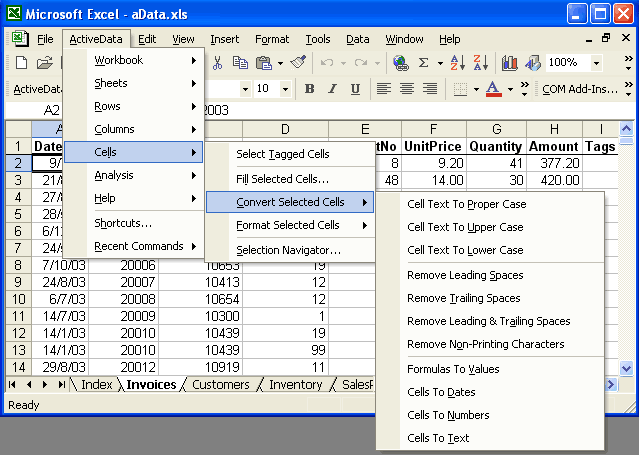 |
- Workbook Features
Who Use Active Data? - Worksheet Features
- Row Based Features
- Column Based Features
- Cell Based Features
- Data Analysis Features
- Other Features
Microsoft � and Microsoft Excel � are registered trademarks of Microsoft Corporation. OzGrid is in no way associated with Microsoft
FREE Excel Help