|
|
Current Special! Complete Excel
Excel
Training Course
for Excel 97 - Excel 2003, only $145.00.
$59.95 Instant
Buy/Download,
30 Day Money Back Guarantee & Free
Excel Help for LIFE!
Got any Excel Questions? Excel Help
See Also: Prevent/Stop Duplicates in Excel || Excel Duplicates Manager || Compare Excel
Now you are familiar with Excel's nifty
Conditional
Formatting
feature, we move into a great use for it! That is,
highlight duplicates on an Excel Spreadsheet. It is far easier than you may
think.
Let us assume the range we want to highlight duplicates is the range
A1:A100.
1) Select range A1:A100 Starting from
A1. This will ensure the active cell
is A1
2) Go to Format>Conditional Formatting and choose "Formula is"
3) In the right hand box type the formula as show below;
=COUNTIF($A$1:$A$100,A1)>1
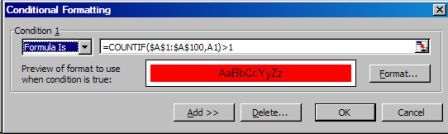
4) Click the "Format" button and choose any desired format to apply to any
duplicate entries.
5) Click "Ok" then "Ok" again and we are done!
Now, all duplicates in the range A1:A100 will have the format you
have chosen. It is important to note the Absolute of $A$1:$A$100
in the COUNTIF function and that the single reference (A1) is
a Relative reference. This is why step 1 states to Start from A1
(in this case) ensuring A1 becomes the active cell. The
"Formula is" in the Conditional Formatting for A2 will change
automatically to;
=COUNTIF($A$1:$A$100,A2)>1
Note the
$A$1:$A$100 never changes due to the use of Absolute on
both the column ("A") and the rows (1:100)
Download Some More Great Example Uses for Conditional Formatting!
See Also: Prevent/Stop Duplicates in Excel || Excel Duplicates Manager || Compare Excel
Excel Dashboard Reports & Excel Dashboard Charts 50% Off Become an ExcelUser Affiliate & Earn Money
Special! Free Choice of Complete Excel Training Course OR Excel Add-ins Collection on all purchases totaling over $64.00. ALL purchases totaling over $150.00 gets you BOTH! Purchases MUST be made via this site. Send payment proof to [email protected] 31 days after purchase date.
Instant Download and Money Back Guarantee on Most Software
Excel Trader Package Technical Analysis in Excel With $139.00 of FREE software!
Microsoft � and Microsoft Excel � are registered trademarks of Microsoft Corporation. OzGrid is in no way associated with Microsoft
Some of our more popular products are below...
Convert Excel Spreadsheets To Webpages | Trading In Excel | Construction Estimators | Finance Templates & Add-ins Bundle | Code-VBA | Smart-VBA | Print-VBA | Excel Data Manipulation & Analysis | Convert MS Office Applications To...... | Analyzer Excel | Downloader Excel
| MSSQL Migration
Toolkit |
Monte Carlo Add-in |
Excel
Costing Templates