|
|
EXCEL WORKBOOK TEMPLATES See also Create Excel Worksheet Templates
Workbook templates can contain
things such as specific formatting styles, column/row labels, headers and
footers, formulas and even macros. Workbook templates are used for settings
you want in all new workbooks based on the template.
To create a workbook template:
Create a new Excel workbook containing all your specified settings.
Go to File>Save As
In the Save as type box, select Template
In the Save in box, select the folder you wish to store your template in.
Note: If you wish the first page of your template to be viewed as a picture
in the Preview box of the Templates dialog, go to File>Properties, click the
Summary tab and select Save preview picture before saving.
SAVING TO
THE XLStart
FOLDER
If you want your template to be available as soon as you Start Excel,
you need to save directly to the XLStart folder, usually located
at:
C:\Program Files\Microsoft Office\Office11\XLStart
SAVING
TO THE TEMPLATES FOLDER
If you wish your template to be available in the Templates dialog, try
the following:
Create a new Excel workbook or worksheet
Specify all required settings
Go to
File>Save As
Locate the Templates Folder, usually C:\Documents and Settings\user_name\Application
Data\Microsoft\Templates
In the Save as type box, select Template
Give your template a name.
This will force your template to appear in the Templates dialog under
the General tab.
Note: Sometimes, due to network restrictions, the Templates folder
cannot be seen. If this happens to you, you need to contact your
network administrator.
You can go one step further and create a new folder within the Templates
folder C:\Documents and Settings\user_name|Application
Data\Microsoft\Templates and move your template to that folder.
This will create a new tab on the templates dialog.
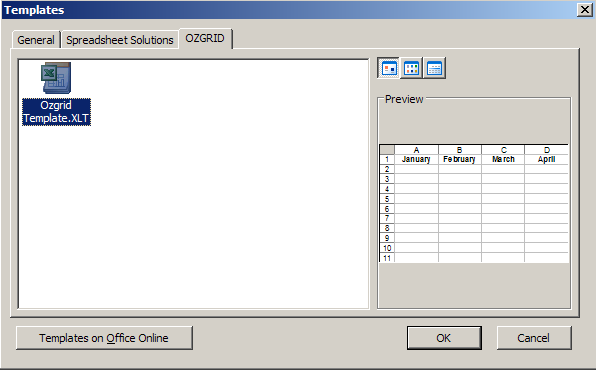
To remove a template, you need to locate the folder that it is saved in
and delete it.
USEFUL TEMPLATES
See our huge range of Excel Templates
Excel Dashboard Reports & Excel Dashboard Charts 50% Off Become an ExcelUser Affiliate & Earn Money
Special! Free Choice of Complete Excel Training Course OR Excel Add-ins Collection on all purchases totaling over $64.00. ALL purchases totaling over $150.00 gets you BOTH! Purchases MUST be made via this site. Send payment proof to [email protected] 31 days after purchase date.
Instant Download and Money Back Guarantee on Most Software
Excel Trader Package Technical Analysis in Excel With $139.00 of FREE software!
Microsoft � and Microsoft Excel � are registered trademarks of Microsoft Corporation. OzGrid is in no way associated with Microsoft
Some of our more popular products are below...
Convert Excel Spreadsheets To Webpages | Trading In Excel | Construction Estimators | Finance Templates & Add-ins Bundle | Code-VBA | Smart-VBA | Print-VBA | Excel Data Manipulation & Analysis | Convert MS Office Applications To...... | Analyzer Excel | Downloader Excel
| MSSQL Migration
Toolkit |
Monte Carlo Add-in |
Excel
Costing Templates