
Find-Delete Duplicates in Excel with the Duplication Manager. This very handy add-in will make your management of lists and duplicate data in Excel a breeze. It is designed to assist you when you have duplicates in 1 or more lists and/or tables, find duplicates in Excel, manage and find duplications.
It is quite common to have a table of data where some entries in a particular column have been repeated over-and-over. Sometimes, for varying reasons, you need to remove these repeated entries leaving only the first occurrence. Then leave the cells in-between blank. The Create Blanks Between option is what is needed.
This option is ideal for a large table of any data where one column in the table has duplicate entries repeated over and over. See example below. Bolded entries are the only ones which will remain after running Create Blanks Between is the reverse of Fill Blanks Between
| Before | After |

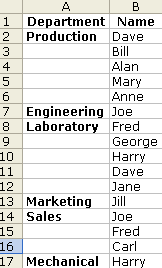
SEE ALSO: Create a list of unique data | Display only unique data | Create a summary report | Color code all duplicates, up to 3 levels | Prevent users from adding duplicates to a list or table | Compare 2 lists for matching entries | Remove duplicates from any range | Remove entries from one list that exist in the other |Remove duplicate rows from a table | Leave only first occurrence of each duplicate entry | Fill blank cells within a list with data in the cell directly above
Back to: Find-Delete Duplicates in Excel with the Duplication Manager
Excel Duplicate Manager ![]() $29.95 Payment Problems/Options Special! Buy on it's own, or SAVE by buying as part of a Add-ins Collection You will be able to download the product immediately after ordering. Comes with a free copy of the Excel File Size Reducer
$29.95 Payment Problems/Options Special! Buy on it's own, or SAVE by buying as part of a Add-ins Collection You will be able to download the product immediately after ordering. Comes with a free copy of the Excel File Size Reducer