
The option Create a list of unique data is ideal for removing duplicate entries in a single column list. However, there are times when you have a table of data where some rows are simply duplicates of other rows. The option Create Unique Table will remove all these duplicated rows and create a copy of your table where all rows are unique.
This option is ideal for a large table of any data where some rows are duplicates.
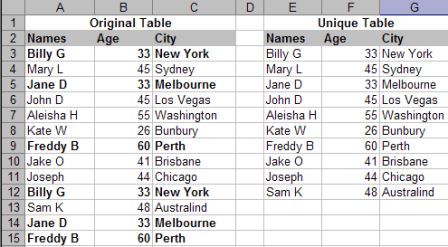
Duplicates Manager Start > Duplication Manager Options: Create a list of unique data > Display only unique data > Create a summary report > Color code all duplicates, up to 3 levels > Prevent users from adding duplicates to a list or table > Compare 2 lists for matching entries > Remove duplicates from any range > Remove entries from one list that exist in the other > Remove duplicate rows from a table > Leave only first occurrence of each duplicate entry > Fill blank cells within a list with data in the cell directly above
Excel Duplicate Manager ![]() $29.95 Excel 97 to 2003 versions. Payment Problems/Options 30 Day Money Back Guarantee & Big Discount for Unlimited License
$29.95 Excel 97 to 2003 versions. Payment Problems/Options 30 Day Money Back Guarantee & Big Discount for Unlimited License