 |
|
|
|
|
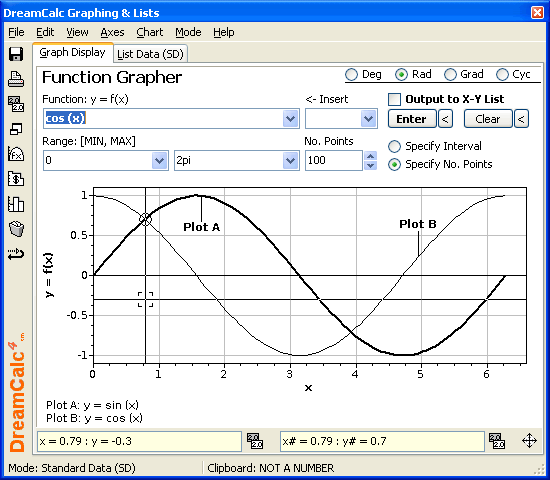
Sine & Cosine Functions
| Input | Plot A: sin(x) Plot B: cos(x) |
|---|---|
| Range | 0; 2pi |
| Angle Mode | Radians |
| No. Points | 100 |
| Notes |
Square Wave with Random Noise
| Input | SIGN(sin(x)) + 0.2 * Ran# - 0.1 |
|---|---|
| Range | 0; 3 |
| Angle Mode | Cycles |
| No. Points | 100 |
| Notes | The SIGN function converts sine into a square wave, while Ran# adds "noise". The noise will change each time you plot the function. |
Asymptote
| Input | 1 / x |
|---|---|
| Range | -10; +10 |
| Angle Mode | N/A |
| Interval | 0.5 |
| Notes | Use "Interval", not "No. Points" so as to create a discontinuity at x = 0 (i.e. 1 / 0 -> INFINITY). |
Total Daylight Hours in London (Plot A) & New York (Plot B) throughout the Year
| Input | Plot A: x DLHRS 51.53 Plot B: x DLHRS 40.78 |
|---|---|
| Range | 1; 365 |
| Angle Mode | Degrees |
| No. Points | 100 |
| Notes | The y-axis indicates the total hours of daylight throughout the year
for London and New York. The x-axis is the day number.
Plot A:
London (latitude 51.53) DLHRS returns the number of daylight hours given a day-of-year and latitude, where: (doy) DLHRS (latitude). You can replace the latitude in the formula with your own. For more information about the DLHRS function. |
Equation of Time
| Input | 9.87 * sin (2 * 360 * (x - 81) / 364) - 7.53 * cos (360 * (x - 81) / 364) - 1.5 * sin (360 * (x - 81) / 364) |
|---|---|
| Range | 1; 365 |
| Angle Mode | Degrees |
| No. Points | 100 |
| Notes | The "equation of time" approximates the difference between the apparent time and mean time (i.e. between solar noon and noon on the clock) throughout the year. The difference is due to a combination of the obliquity of the Earth's rotation axis and the eccentricity of its orbit. |
Polar Chart
| Input | exp(cos(x)) - 2 * cos(4*x) + sin(x/12) |
|---|---|
| Range | 1; 12pi |
| Angle Mode | Radians |
| No. Points | 2000 |
| Notes | Enter the above equation and select: Axes->Polar Plot. |
Histogram Chart in Standard Data Mode
| Mode | Standard Data (SD) |
|---|---|
| Chart | Histogram (Auto) |
| Data (Val, Fq) | (5, 1) (15, 3) (25, 8) (35, 18) (45, 24) (55, 22) (65, 15) (75, 8) (85, 0) (95, 1) |
Cashflow Chart (Professional Edition Only)
| Mode | Any - cashflows are independent. |
|---|---|
| Chart | Cashflow |
| Cashflow | -2000, 3232, 7000, 9535, 13500, 21543, 12545, 18232, 11033, 7543, 5075 |
This is an exercise where we will use the Function Grapher to generate a quadratic equation plot and export the data points to the X-Y list. We will then plot the X-Y list points with a quadratic line of best fit and determine the coefficient values used to originally create the graph.
1. To begin, put the calculator into Quadratic X-Y mode, i.e. select:
Mode->Quadratic Regression Mode.
2. Go to the Function Grapher, i.e. Chart->Function Grapher.
3. Important: Check the Output to X-Y List box.
Quadratic Plot with Minimal Three Points
| Input | 1.2x^2 - 3x + 5 |
|---|---|
| Range | -2; +4 |
| Angle Mode | N/A |
| No. Points | 3 |
| Notes | We have chosen only 3 points because that is the minimum needed for quadratic regression, but you may use more if you wish. |
5. Switch from the Function Grapher to an X-Y plot, i.e. select:
Chart->Scatter Points.
6. Ensure that the Chart->Show Regression Fit menu option is checked.
Quadratic Regression Plot
If the information at the bottom of chart is not visible, select: View->Show Footer.
Here we can that see our original quadratic equation has been determined from the points in the X-Y list, as described by the coefficients values: +1.2, -3, +5 respectively.
Special! Free Choice of
Complete Excel
Training Course OR
Excel Add-ins Collection
on all purchases totaling over $70.00.
ALL purchases totaling over $150.00 gets
you BOTH! Purchase MUST be made via this site.
Send payment proof to [email protected] 31 days after purchase date.
 Safe & Secure Payment Options
Safe & Secure Payment Options |
Pricing: |
|
 Safe & Secure Payment Options
Safe & Secure Payment Options|
Pricing: |
|
Instant Download and Money Back Guarantee on Most Software
Excel Trader Package Technical Analysis in Excel With $139.00 of FREE software!
Microsoft � and Microsoft Excel � are registered trademarks of Microsoft Corporation. OzGrid is in no way associated with Microsoft