 |
|
|
|
|
If you are having difficulties installing XLSafe files please follow the troubleshooting steps described below.
1. Change system locale
On computers where English is not the primary language, the following option needs to be changed. This does not affect the system's language setting.

- A. Go to the control panel
- B. Click on �Regional and Language Options�
- C. Click on the �Administrative tab�
- D. Click on the button �Change system locale�
- E. Choose �English (United Kingdom)� or "English (United States)"
- F. Restart the computer
- A. Go to the control panel
- B. Click on �Regional and Language Options�
- C. Click on the �Advanced Tab�
- D. Click on the drop down button within language for non-unicode programs
- E. Select �English (UK)� or "English (USA)"
- F. Restart the computer
2. Disable UAC (User Account Control)
To disable the UAC, enter the Control Panel and type UAC in the search box.
The first result returned by the search will be User Accounts � Turn User Account Control (UAC) on or off.
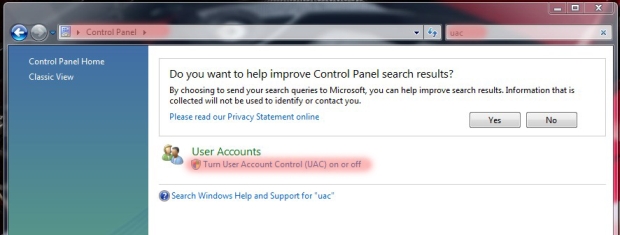
Click on it and the UAC window will open.
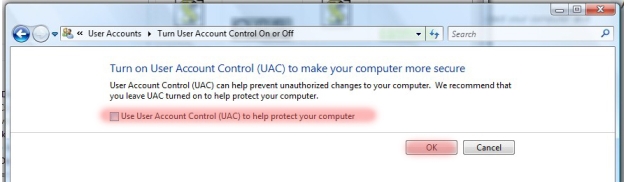
De-select the option "Use User Account Control (UAC) to help protect your computer" and press the OK button.
Windows Vista will ask you to restart your computer. After the restart, UAC will be disabled and you will be able to open the XLSafe file.
3. Close anti-virus/ security applications
You might have an anti-virus application or a security applet which restricts the execution of VBA code in Microsoft Office applications. Close down these applications to determine whether they interfere with XLSafe
Special ! Free Choice of Complete Excel Training Course OR Excel Add-ins Collection on all purchases totaling over $70.00. ALL purchases totaling over $150.00 gets you BOTH! Purchases MUST be made via this site. Send payment proof to [email protected] 31 days after purchase date.
See Also: Excel Add-ins Index & Excel Training Index & Excel Templates Index & Neural Network Software Index Trading Software Index & Charting Software Index Or, All Software
Instant Download and Money Back Guarantee on Most Software
Excel Trader Package Technical Analysis in Excel With $139.00 of FREE software!
Microsoft � and Microsoft Excel � are registered trademarks of Microsoft Corporation. OzGrid is in no way associated with Microsoft