 |
|
|
|
|
Tables Transformer for Excel will allow you to fast and easy perform the following transformations of Microsoft Excel tables:
- To prepare tabular data for the construction of pivot tables.
- To divide one table into several ones.
- To unite two tables in one.
Microsoft Excel has a powerful and convenient means of data presentation in the form of pivot tables. However, additional transformations of initial tables are often necessary for their creation. Tables Transformer for Excel will transform initial data and will make it suitable for the construction of the pivot table.
Typical example of such a transformation:
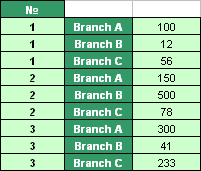
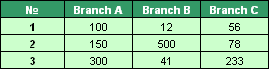
Tables Transformer for Excel will divide the specified table into several ones on the basis of:
- The specified number of rows;
- Unique values of cells in the specified columns.
To divide the current table into several ones on the basis of the specified number of rows, you have to specify the number of the row from which a new table starts � and the table will be immediately divided. The program can automatically copy names of columns in each new table and place new tables in the current or new worksheet. For example, you have a monthly sales report per one year and you need to get four quarterly reports. Specify an interval of division - 3 rows and get four separate tables containing sales information per a quarter.
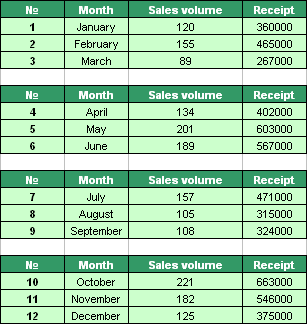
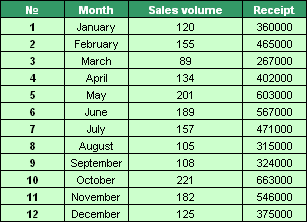
The option of dividing the table according to unique values will allow you to create separate tables for each unique value of a cell. For example, you have a table which consists of three columns: type of a product, manufacturer and price. Using this option, you can get separate tables on each manufacturer.
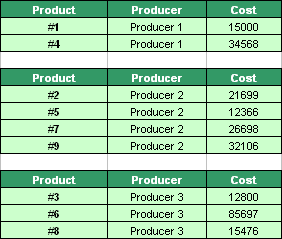
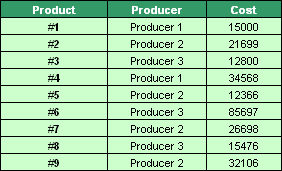
Tables Transformer for Excel will unite two tables in one with grouping of this data. For example, you have a table with names of the goods and their quantity and the other one containing the name of the goods, delivery date, supplier and price. Using this option, you can unite these 2 tables grouped according to the names of the goods. In the result, you will get a table containing 5 columns: name, delivery date, supplier and price. This option also allows you to choose the data to be included into a new table as well as to choose an arrangement of the new table. All the data remains unchanged.
In order to function properly the product requires the following:
Operating system requirements:
Software requirements:
Tables Transformer For Excel  1 User License $39.00
1 User License $39.00 ![]() Secure Payment Options
Secure Payment Options
Buy 5 User License $159.00 | Buy 10 User License $249.00
Special! Free Choice of Complete Excel Training Course or Excel Add-ins Collection on all purchases totaling over $70.00. ALL purchases totaling over $150.00 gets you BOTH! Purchases MUST be made via this site. Send payment proof to [email protected] 31 days after purchase date.
See Also: Excel Add-ins Index, Over 200! Advanced Excel Find
Instant Download and Money Back Guarantee on Most Software
Excel Trader Package Technical Analysis in Excel With $139.00 of FREE software!
Microsoft � and Microsoft Excel � are registered trademarks of Microsoft Corporation. OzGrid is in no way associated with Microsoft
FREE Excel Help