 |
|
|
Word Document Converter
![]() $160.00
Payment Problems?
$160.00
Payment Problems?
About
CZ Document Converter is a batch office document converter that convert between
doc, html, rtf, text, WordPerfect and Works for windows etc file format that that
you can open in Microsoft Word. and can watch source file
path and convert new uploading ms word doc, text, rtf or html documents to document
files automatically. you can convert word doc to html, html to rtf, rtf to
html, word doc to text, html to word doc, text to html and html to text etc, you
can convert a lot of files once time, saving your time!
Key Features
A. batch convert word doc to html, html to rtf, rtf to html, word doc to text, html
to word doc, text to html and html to text files quickly.
B. watch source file path and convert new uploading ms word
doc, text, rtf or html documents to document files automatically. While your user
upload word documents to your website, then this folder watcher can automatically
convert them into all kind of documents formats.
C. support command line arguments.
D. can add the files in subfolders to convert.
E. supports drag files and folders from your desktop.
F. fit to convert so much as over 1 million files in folder, you need not wait at
all.
System Requirements
1.You will need a Pentium 150 PC or higher, 16MB RAM or more.
2.The operating system should be Windows 95, Windows 98, Windows 2000, Windows NT
4.0, or Windows ME.
3.Of course, you must install Microsoft Word 95 or higher for windows
What's
New In CZ Document Converter?
03/10/2004:
New! release
CZ Document Converter V2.0 Build040310, add folder watcher
that watch source file path and convert new uploading ms word doc, text, rtf or
html documents to document files automatically. While your user upload word documents
to your website, then this folder watcher can automatically convert them into all
kind of documents formats.
04/27/2002: release CZ Document Converter V1.5
Build020427 update the way of load files, you do not wait to convert so much
as over 1 million files in folder.
02/25/2002: release CZ
Document Converter V1.0 Build020225 fix command line /h option, fix the problem
pops up a screen while command line using /h param.
01/08/2002:release CZ Document Converter V1.0. support convert between
office document(word doc, rtf, html, text format and almost any other format that
microsoft word will support), beautiful GUI interface, support command line
run, convert the files in subfolders.
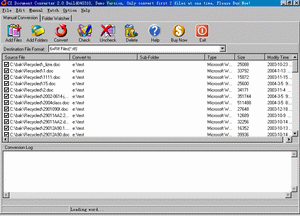 |
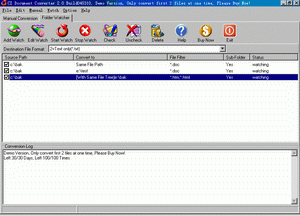 |
| Manual Convert | Folder Watcher |
How does "Manual Convert" work?
Please click "Manual Convert" tab sheet, you can simply press the "add files" button, then select the files to batch conversion list with ctrl or shift key, or click the "add folders" button to select the file folder. finally press the "convert" button, in a short time you will have finished conversion!How does "Folder Watcher" work?
Please click "Folder Watcher" tab sheet, then click "Add Watch" button, and show a "Add Watch" dialog, and input "Source File Path", "Dest File Path" and "File Filter", press "OK" button, you will add a file watch to folder watcher list. finally press "Start Watch" button, while the word documents are copied to the source path, then this folder watcher can automatically convert them into viewable html format of dest file path.How to use command line run?
usage: cz-docvt <file path> </f:<dest file format code>> [/d:<dest folder>] [/s] [/h]
| file path | the path and files want to be converted,
this parameter must exist. for example, d:\*.doc |
| /f:<dest file format code> | destination file format code, this
parameter must exist. the format code list is following: 0 doc file 1 dot file 2 text file 3 text file with line break 4 dos text file 5 dos text file with line break 6 rtf file 7 unicode or encode text file 8 html file >8 other file format your office word can support, you can find it in CZ Document Converter's gui, please see following red frame. 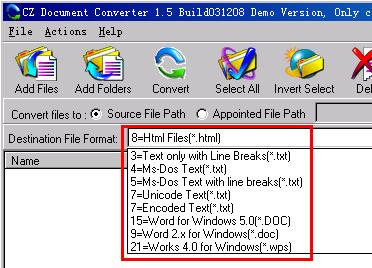 for example, /f:8, express you want convert documents to html files |
| /d:<dest folder> | destination folder for example, /d:d:\test, express file convert result will be saved to d:\test folder |
| /s | include the files in subfolders |
| /h | hide the CZ Document Converter gui while running |
example:
convert all doc files in folder d:\source to html files, destination folder is d:\dest
czdocvt d:\source\*.doc /f:8 /d:d:\dest /sDoes this converter convert quickly?
Yes, CZ Document Converter can convert between doc, html, rtf, text files very quickly, you can download the Free Demo and test the converting speed.Does this converter support word xp?
Yes, CZ Document Converter can support word xp.Is there a batch process available?
Yes. CZ Document Converter can support batch conversion between doc, html, rtf, text files, so much as over 1500 files.Can this converter convert many pages in a document file?
Yes. CZ Document Converter can convert very big document file, so much as over 5000 pages in a document file.I am trying to use your Document Converter product (cz-docvt) to convert HTML to RTF via the command line, but can find no way to tell it the source document type; it seems to just copy the HTML and do no translating.
You need not to know the soure file type, and you only set the destination file format, please add /f:6 to your command line, then you can get rtf result.
fox example: convert all htm files include sub-folder in folder d:\source to rtf files, destination folder is d:\dest
the command line can be : czdocvt d:\source\*.htm /f:6 /d:d:\dest /sWill this software convert MS Word documents to Coral WordPerfect documents?
Our product cz-document converter can help you, but you must open a word document using ms word first, then save it as WordPerfect format, and the system will prompt to insert the window install disk. If you can use save as a WordPerfect file successfully, you can use cz-document converter to convert to WordPerfectWord Document Converter
$160.00 Payment Problems?
Unconditional 30-day money-back guarantee