 |
|
|
|
|
Please excuse grammar, text supplied by non-English speaker.
About
Convert PowerPoint To PDF is a batch pdf converter that convert Microsoft PowerPoint
PPT to PDF, and can watch source file folder and convert new uploading ms PowerPoint
PPT to PDF files automatically. you can convert a lot of files once time,
saving your time!
Key Features
A. batch convert Microsoft PowerPoint ppt to pdf at one time.
B. can watch source file folder and convert new uploading ms PowerPoint PPT to PDF
files automatically. While your user upload PPT documents to your website, then
this folder watcher can automatically convert them into PDF format.
C. preserves original document layout, include images and tables.
D. support command line arguments.
E. can add the files in subfolders to convert.
F. supports drag files and folders from your desktop.
G. can create run log file.
System Requirements
1.You will need a Pentium 150 PC or higher, 16MB RAM or more.
2.The operating system should be Windows 95, Windows 98, Windows 2000, Windows NT
4.0, or Windows ME.
3.You must install Microsoft PowerPoint 95 or higher for windows.
4.You must install Adobe Acrobat 4.0 avove, don't support any version of Acrobat
Reader!
5.You must install a postscript printer
What's New In Convert PowerPoint
To PDF?
release Convert PowerPoint To PDF V2.0 Build030813, add folder watcher that
watch source file path and convert new uploading ms PowerPoint PPT to PDF files
automatically. While your user upload PPT documents to your website, then this folder
watcher can automatically convert them into PDF format.
release Convert PowerPoint To PDF V1.0, have following function: A. batch convert
Microsoft PowerPoint ppt to pdf files quickly. B. preserves original document
layout, include images and tables. C. support command line arguments. D. can
add the files in subfolders to convert. E. supports drag files and folders from
your desktop. F. can create run log file.
How to install it?
The install is very easy, please see the following step:
1. you only run czppt2pdf.exe, click "yes" button while displaying the dialog with
"This will install Convert PowerPoint To PDF v x.0, do you wish continue?"
2. click "next" button while displaying the dialog with "welcome to the ...."
3. select destination directory and click "next" button while displaying the dialog
with "selection dest..."
4. click "next" button while displaying the dialog with "selection Start ..."
5. click "install" button while displaying the dialog with "ready to install"
6. click "finish" button while install finish.
How does "Manual Convert" work?
Please click "Manual Convert" tab sheet, you can simply press the "add files"
button, then select the files to batch conversion list with ctrl or shift key, or
click the "add folders" button to select the file folder. finally press the "convert"
button, in a short time you will have finished conversion!
How does "Folder Watcher" work?
Please click "Folder Watcher" tab sheet, then click "Add Watch" button, and
show a "Add Watch" dialog, and input "Source File Path", "Dest File Path" and "File
Filter", press "OK" button, you will add a file watch to folder watcher list. finally
press "Start Watch" button, while the word documents are copied to the source path,
then this folder watcher can automatically convert them into viewable html format
of dest file path.
How to install a postscript printer?
To be able to create a PostScript file that can be printed directly to a PostScript output device, the PostScript Printer Driver must be available on the computer. The following are the steps to install the PostScript Printer Driver. These rough steps are for a PC-compatible computer using Windows 95/98/ME/NT/2000/XP, there are some small differences between Windows 95/98/ME/NT/2000/XP, you need to adjust yourself.
Step 1:
To install a PostScript Driver, click the Start button located in the lower left
hand corner of the screen and highlight the setting options. On the sub-menu, double
click on Printers.
Step 2:
The Printers dialog box will open. It will list the printers that are now installed,
double click on Add Printer..
Step 3:
In the Wizard dialog window, select Local Printer. Click on Next.
Step 4:
A new dialog window appears with Manufacturers and Printers listed, then click
"on the Have Disk" and use the supplied driver and input "c:\printer" path after
select "on hard disk", select "HP Color LaserJet 4600 PS" printer to install. Click
on Next.
note: if you want to use your national language's printer driver.
Step 5:
The next window allows you to change the name of the printer, you need not rename
the name of the printer, Click on Next.
Step 6:
The next window asks you if a test page is to be printed. Select No and click
on Finish.
Step 7:
A final dialog box may ask the user to insert the Windows CD or a disk loaded
with the proper driver.
FAQ:
The problem is that the bold, color and italic text appears jagged,
i.e. you can see the actual pixels that form the characters. What can we do to fix
this problem?
Yes, you can fix this problem, please go to the "HP Color LaserJet 4600 PostScript"
printer, select properties, Printing Preferences, Advanced, TrueType Fonts, change
to " Download as SoftFont". Then click OK, then Apply, then OK.
The problem is that the bold, color and italic text appears jagged,
i.e. you can see the actual pixels that form the characters. What can we do to fix
this problem?
Yes, You can fix this problem, please go to the "HP Color LaserJet 4600 PostScript"
printer, select "properties", "Printing Preferences", "Advanced", "TrueType Fonts"
change to "Download as SoftFont". Then click OK, then Apply, then OK.
I have had several unsuccessful attempts to convert docs or rtfs.
The log refers to a specific font that isn't found. So far there has been several
different fonts that are "not found".
Yes, You can fix this problem, please go to the "HP Color LaserJet 4600 PostScript"
printer, select "properties", "Printing Preferences", "Advanced", "TrueType Fonts"
change to "Download as SoftFont". Then click OK, then Apply, then OK.
How to use command line run?
usage: Convert PowerPoint To PDF <file path> [/d:dest path] [/s] [/h]
[/?]
<file path>
the path and files want to be converted, for example, d:\*.ppt
[/d:dest path] the dest file path
/s
include the files in subfolders
/h
hide the Convert PowerPoint To PDF gui while running
/?
show help
example 1:
convert all PowerPoint ppt files in disk d to pdf files, the dest path is d:\dest
Convert PowerPoint
To PDF d:\*.ppt /d:d:\dest /s
example 2:
convert all PowerPoint ppt files in d:\ dir to pdf files and hide the Convert PowerPoint
To PDF gui
Convert PowerPoint
To PDF d:\*.ppt /h
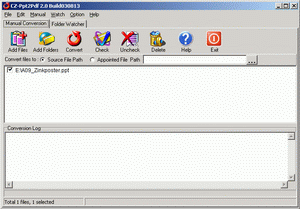 |
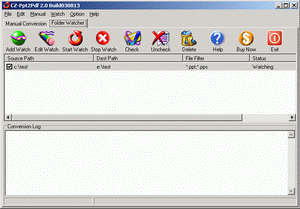 |
| Manual Convert | Folder Watcher |
PowerPoint to PDF Converter
![]() $120.00
Payment Problems/Options
Unconditional 30-day money-back guarantee
$120.00
Payment Problems/Options
Unconditional 30-day money-back guarantee
| Order Type: |
|
DEMO CONVERTERS: All Office Converter Pro | Doc Xls PPT Txt To Pdf Converter | Easy Word to Pdf Converter | Excel/Xls to Image Jpg/Jpeg Bmp Tiff Png Converter | Excel/Xls to Pdf Converter | Power Word to Pdf Converter | PowerPoint/PPT to Image Jpg/Jpeg Bmp Png Converter | PowerPoint/PPT to Pdf Converter | Quick Word to Pdf Converter | Word Excel PowerPoint to Pdf Converter | Word/Doc Excel/Xls PowerPoint/PPT To Text Converter | Word/Doc Excel/Xls to Htm Html Converter | Word/Doc Txt to Image Jpg/Jpeg Bmp Tiff Png Converter | Word/Doc to Pdf Converter & Creator Try out; Convert Mysql to Oracle | Convert Mysql to Access | Convert Oracle to Mysql | Convert MSSQL to Oracle | Convert Oracle to Access | More Converters Try out; All to Image Jpg/Jpeg Bmp Tiff Png Converter | Image TIFF Jpeg Text to Pdf Converter Try out; Htm/Html to Image Jpg/Jpeg Converter Try out; Text to Pdf Converter & Creator
Instant Download and Money Back Guarantee on Most Software
Excel Trader Package Technical Analysis in Excel With $139.00 of FREE software!
Microsoft � and Microsoft Excel � are registered trademarks of Microsoft Corporation. OzGrid is in no way associated with Microsoft
Some of our more popular products are below...
Convert Excel Spreadsheets To Webpages | Trading In Excel | Construction Estimators | Finance Templates & Add-ins Bundle | Code-VBA | Smart-VBA | Print-VBA | Excel Data Manipulation & Analysis | Convert MS Office Applications To...... | Analyzer Excel | Downloader Excel
| MSSQL Migration
Toolkit |
Monte Carlo Add-in |
Excel
Costing Templates