|
|
Nested IF Function/Formula Nesting Limit Limitation
One limitation of Excel is that we can only nest formulas up to 7 levels. This is
particularly limiting when trying to add nested IF Functions/Formulas that require
greater than 7 conditions. See Also:
Named Formula method here
If you hit the 7 level limit, odds are that you are not using the correct method
for your task. For example, one common use of multiple nested IF Functions/Formulas
is when we wish to have a value returned based on the content of another cell. If
this is your problem, then it's very likely the use of the
Vlookup formula
with a lookup table will solve your problems! See screen shot below;
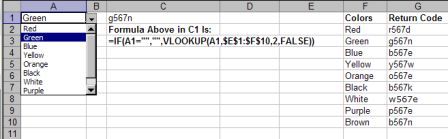
If you are evaluating numbers being entered into a cell you could use the CHOOSE
Function/Formula. For example, if a user can enter a number between 1 and 10 into
A1, you may wish to have the text returned based on the number they enter. See example
below
=CHOOSE(A1,"One","Two","Three","Four","Five","Six","Seven","Eight","Nine","Ten")
If you Enter the above formula into any cell and then enter a number between 1 and
10 into A1, you will see exactly what it doing. The CHOOSE Function/Formula can
take up to 30 arguments.
Excel Dashboard Reports & Excel Dashboard Charts 50% Off Become an ExcelUser Affiliate & Earn Money
Special! Free Choice of Complete Excel Training Course OR Excel Add-ins Collection on all purchases totaling over $64.00. ALL purchases totaling over $150.00 gets you BOTH! Purchases MUST be made via this site. Send payment proof to [email protected] 31 days after purchase date.
Instant Download and Money Back Guarantee on Most Software
Excel Trader Package Technical Analysis in Excel With $139.00 of FREE software!
Microsoft � and Microsoft Excel � are registered trademarks of Microsoft Corporation. OzGrid is in no way associated with Microsoft
Some of our more popular products are below...
Convert Excel Spreadsheets To Webpages | Trading In Excel | Construction Estimators | Finance Templates & Add-ins Bundle | Code-VBA | Smart-VBA | Print-VBA | Excel Data Manipulation & Analysis | Convert MS Office Applications To...... | Analyzer Excel | Downloader Excel
| MSSQL Migration
Toolkit |
Monte Carlo Add-in |
Excel
Costing Templates